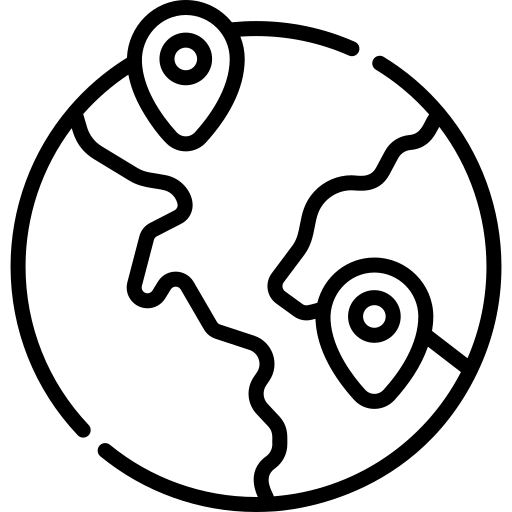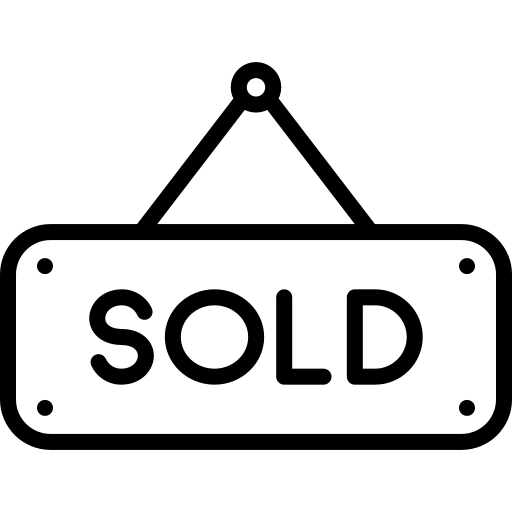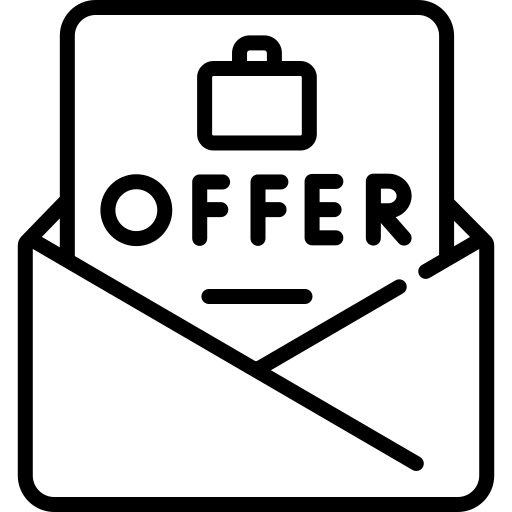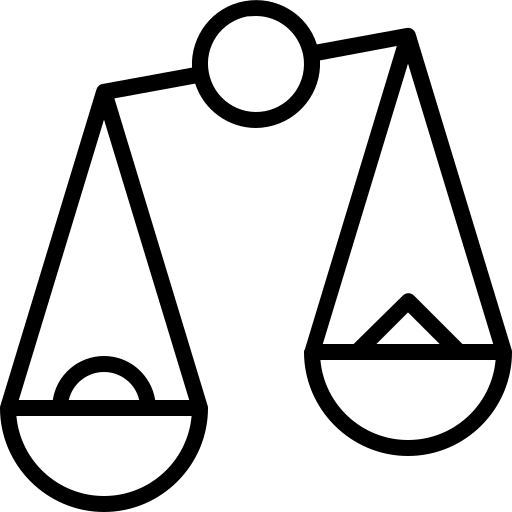Integrating smart board into educational settings revolutionizes traditional teaching methods. Smart boards, interactive whiteboards equipped with touchscreen technology, offer dynamic opportunities for educators to enhance their teaching strategies.
By merging multimedia elements like videos, images, and audio, instructors can create engaging and interactive lessons that cater to diverse learning styles.
This introduction will delve into the fundamentals of using smart boards for teaching, exploring installation tips, interactive features, and the transformative impact they can have on classroom dynamics.
Discover how to harness the power of smart boards to elevate your teaching experience and captivate your students’ attention.
Setting Up Your Smart Board: Basics and Installation Tips
- Positioning the Smart Board: Ensure it’s at an optimal height and angle for visibility.
- Calibrating Touch Sensitivity: Follow the calibration process for accurate touch response.
- Connecting Devices: Link your computer or other devices to the Smart Board for seamless integration.
- Installing Necessary Software: Download and install compatible software for enhanced functionality.
- Testing Connectivity: Verify that all connections are secure and the Smart Board communicates effectively with your devices.
- Adjusting Display Settings: Fine-tune brightness, contrast, and other display settings for optimal viewing.
- Securing Mounting: Ensure the Smart Board is securely mounted to prevent accidents or damage.
- Conducting Test Runs: Practice navigating the Smart Board interface and features before teaching sessions.
Maximizing Interactivity: Utilizing Touchscreen Features
- Interactive Annotation: Demonstrate how to annotate directly on the screen using digital ink, highlighting key points or drawing diagrams to aid understanding.
- Drag-and-Drop Activities: Explain how to create interactive activities where students can manipulate objects on the screen, such as matching games or sorting exercises.
- Multi-Touch Gestures: Explore the functionality of multi-touch gestures for zooming in on details, rotating objects, or swiping between slides for a seamless teaching experience.
- Virtual Manipulatives: Showcase how to use virtual manipulatives like geometric shapes or number lines to make abstract concepts more tangible and accessible to students.
- Screen Recording: Discuss the benefits of screen recording capabilities for capturing lessons or demonstrations, allowing students to review material at their own pace.
- Collaborative Brainstorming: Illustrate how to facilitate collaborative brainstorming sessions where students can contribute ideas directly on the board, fostering teamwork and creativity.
- Interactive Games and Simulations: Highlight the use of interactive games and simulations to make learning engaging and immersive, turning lessons into fun and memorable experiences.
- Real-Time Feedback: Emphasize the importance of providing real-time feedback to students during activities or discussions, using the touchscreen to annotate and highlight areas for improvement.
Interactive Learning Tools: Interactive Whiteboard Apps and Software
- Versatile Applications: Explore a variety of interactive whiteboard apps and software designed specifically for digital boards like Smart Boards, offering versatility in lesson delivery.
- Engagement through Multimedia: Utilize features allowing integration of multimedia elements such as videos, images, and audio files, fostering a dynamic learning environment.
- Real-Time Collaboration: Facilitate real-time collaboration among students by using interactive tools that enable them to contribute ideas, solve problems together, and participate actively in group activities.
- Interactive Exercises: Incorporate interactive exercises and quizzes within the software to gauge student understanding instantly, providing immediate feedback for personalized learning.
- Customizable Templates: Take advantage of customizable templates available in the software to create engaging lesson plans tailored to specific learning objectives and student needs.
- Integration with Curriculum: Seamlessly integrate the interactive whiteboard apps and software with the curriculum, allowing for a cohesive educational experience that aligns with academic standards.
- Accessibility Features: Explore accessibility features within the software to ensure inclusivity and accommodate diverse learning styles, making learning more accessible to all students.
- Enhanced Visualizations: Utilize advanced visualization tools to illustrate complex concepts effectively, enhancing comprehension and retention among students.
- Integration with Classroom Management Systems: Streamline classroom management by integrating interactive whiteboard apps and software with existing classroom management systems, facilitating smooth lesson delivery and organization.
- Professional Development Resources: Access professional development resources provided by the software developers to enhance educators’ proficiency in using interactive whiteboard apps effectively, maximizing the benefits of digital board technology in the classroom.
Enhancing Collaboration: Group Activities and Interactive Exercises
- Introduction to Collaborative Learning: Explain the importance of collaborative learning in education and how technologies like Maxhub boards and Smart Boards can enhance it.
- Interactive Group Activities: Discuss various group activities that can be conducted using Maxhub boards and Smart Boards, such as brainstorming sessions, group discussions, and problem-solving exercises.
- Digital Whiteboarding: Highlight the benefits of digital whiteboarding for collaboration, including the ability to share ideas in real-time, annotate content, and save the work for future reference.
- Virtual Collaboration Tools: Explore the use of virtual collaboration tools compatible with Maxhub and Smart Boards, enabling students to collaborate remotely and work on projects together from different locations.
- Encouraging Participation: Provide tips for encouraging active participation during collaborative activities, such as assigning roles, setting clear goals, and providing constructive feedback.
- Case Studies and Success Stories: Share examples of how educators have successfully implemented collaborative learning using Maxhub boards and Smart Boards, showcasing the positive impact on student engagement and learning outcomes.
By leveraging the collaborative features of Maxhub boards and Smart Boards, educators can create dynamic learning environments where students actively participate, collaborate effectively, and develop essential teamwork skills for success in the modern world.
Tailoring Lessons to Different Learning Styles with Smart Board
Smart boards, such as the MaxHub Board and other interactive technologies, offer versatile tools to address these needs effectively. Here’s how you can tailor your lessons to cater to different learning styles:
- Visual Learners: Utilize vibrant images, diagrams, and charts to convey information visually. Smart boards allow for easy integration of multimedia elements, enhancing engagement and comprehension.
- Auditory Learners: Incorporate audio clips, podcasts, and interactive discussions to appeal to auditory learners. Utilize features like voice recording and playback on smart boards to reinforce key concepts through sound.
- Kinesthetic Learners: Facilitate hands-on learning experiences by encouraging students to interact directly with the smart board. Incorporate interactive activities, simulations, and virtual manipulatives to cater to kinesthetic learners’ need for physical engagement.
Assessment and Feedback: Using Smart Board for Quizzes and Polls
With the integration of smart board technology and online examination software, educators can streamline the assessment process, providing timely feedback and fostering a more interactive learning environment. Here’s how:
- Seamless Integration: Integrate online examination software with your smart board for a seamless assessment experience.
- Interactive Quizzes: Create engaging quizzes using smart board functionalities, such as touch interactivity and multimedia integration.
- Real-time Feedback: Provide instant feedback to students during quizzes and polls, enhancing their learning experience.
- Data Analysis: Utilize the data collected from quizzes and polls to assess student performance and identify areas for improvement.
- Adaptive Learning: Tailor future lessons based on the insights gathered from smart board assessments, catering to individual student needs.
By leveraging the capabilities of smart boards and online examination software, educators can revolutionize the assessment process, making it more engaging, efficient, and effective.
Conclusion: Teaching with Smart Board Technology
In conclusion, the integration of Smart Board technology represents a significant leap forward in modern education, revolutionizing traditional teaching methods and enhancing student engagement.
By leveraging the interactive capabilities of Smart Boards, educators can create dynamic and immersive learning experiences that cater to diverse learning styles and foster active participation.
Through the seamless integration of multimedia content, interactive whiteboard apps, and collaborative tools, teachers can transform their classrooms into vibrant hubs of learning, where students are empowered to explore, create, and interact with the material in meaningful ways.
Moreover, Smart Boards facilitate real-time assessment and feedback, allowing educators to gauge student understanding instantly and adapt their teaching strategies accordingly.
Ultimately, Smart Board technology not only enhances the effectiveness of teaching but also cultivates a culture of innovation and inquiry within the classroom.
As educators continue to harness the potential of Smart Boards, they pave the way for a more interactive, student-centered approach to education, preparing learners for success in the digital age.